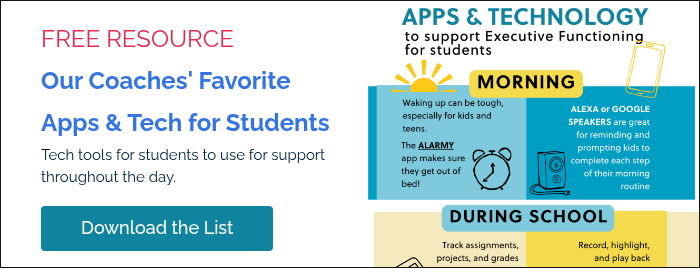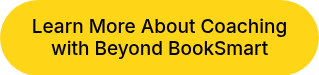During a presentation about Executive Function skills in the classroom, a teacher once asked me, “Is using an AI tool to plan an essay cheating?” She was asking in regards to her highly anxious student who also has ADHD. My answer? Not if it’s the only way this student can write without spiraling into panic. For people with ADHD, using AI tools isn’t a shortcut or cheating. For many, it’s a lifeline that gets them to a finished product they can be proud of without the debilitating agony of decision paralysis, lack of motivation, and distractibility. You might be wondering if I used AI to write this blog post. I did use it to brainstorm and organize my thoughts about AI support for ADHD brains and for some suggestions on how to lay the post out for better readability, but these sentences are all mine. It also suggested that I share that when I refer to AI in this post, I mean generative AI tool like ChatGPT or Microsoft CoPilot.
Sometimes, the way our ADHD brains work makes it harder to get started and harder to organize the thoughts zooming around in these often chaotic brains. If there’s a tool to help you do it, should you use it? It’s a personal decision, just as the decision to use ADHD meds is. As in any situation where you need to make a decision, it always helps to do some research first. So, keep reading to learn more about AI support for adults and students with ADHD.
In this post, I’ll explore three unique ways AI can support ADHD brains. Support is the operative word here. These AI strategies won’t do the work for us, but they can help us manage time more effectively, stay focused, reduce procrastination, and hold onto important details—all areas where executive function challenges often show up for people with ADHD. If you know someone with ADHD, you know that daily life can involve a lot of friction and not much confidence—so hopefully, this post offers tools that make things just a bit easier.
1. Conversational Thinking: Offloading Mental Clutter
Here’s how AI helps me think more clearly when my brain feels like a traffic jam:
- Clarity: ADHD minds often juggle dozens of ideas at once, and it can be hard to find the clarity needed to get started on a task because of all that clutter. Many of my clients, and I’m also going to include myself here, do well when we can work things out by talking or writing about them. Working with an AI tool as a thought partner is a great choice. You can ask them to help you rationalize ideas, add other related ideas you might not have thought of, and weigh the pros and cons of choices you’re considering.
- Availability: It’s like having a second brain that listens, reflects, and, maybe most importantly, is always available. I love asking my partner or work colleagues for their feedback on ideas, but sometimes they’re busy and I don’t want to wait for their answer because I’m on a roll. I don’t want to risk that lack of motivation that might strike later on when they’re available. With an ADHD brain, it’s usually now or never!
- Judgment-free Zone: Returning to the idea of lack of confidence, working with AI tool as a thought partner is a great choice because of its non-judgmental responses, which can help externalize and organize ideas without outside influence, which could cause you to question your ideas. It’s like having a sounding board that lets you shape ideas without fear of judgment, which can help you stand behind them with confidence, clarity, and conviction.
At home: A parent juggling overlapping kid schedules uses AI to create a timeline for pickups, dinner prep, and downtime—turning a chaotic day into a calm, doable plan.
At work: An employee responsible for writing multiple team reports asks AI to help separate their ideas, keeping each report focused and organized.
2. Adaptive Planning: Structuring Tasks Without Rigidity
Here’s how AI tools helps me plan and prioritize tasks without feeling overwhelmed:
- Custom Task Breakdowns: AI tools can create tailored task plans based on your energy, time, and mood. For example, I recently needed to complete a big task that I had been putting off for over a month. The task had multiple steps, and I needed to complete it four separate times for four different situations. It was a Friday afternoon after a long week, and I was tired and feeling very unmotivated. I decided to have an AI tool walk me through it. I told it my situation, how I was feeling, and what I needed to do. Not only did it break down the task into the perfect bite-sized pieces, but it also created a template so that the next time I had to do this task, I had something to work from.
- Flexibility: It’s responsive and designed to meet you where you are. If I had been working through that task on a Tuesday morning with my maximum level of focus and energy, my prompt to the AI tool would have been different, and it would have provided a different level of support. Be sure to tell it how you’re feeling and what level of support you’d like.
- Prioritization: AI tools are also great for helping with prioritizing tasks. If you have a large block of time and a number of tasks that you’d like to get done, you could ask AI to help you decide what is realistic to get done and then create a plan for you. Sometimes we may not feel confident in our choice of task, so having another “brain” helping us prioritize can be helpful!
At home: A parent wants to clean out the garage but keeps getting overwhelmed. They use AI to break it into manageable tasks - sorting tools one day, clearing boxes the next, and making it feel doable instead of paralyzing.
At work: An employee with a big presentation due in two weeks uses AI to break it into steps like research, outlining, and slide creation, then fits them into their schedule based on energy levels.
3. Procrastination / Task Initiation: Getting to the Starting Line
When we ask people what they struggle with most, many people share that procrastination, and the related executive function skill of task initiation cause a lot of challenges for them when trying to get things done.
- Emotions: Before we even take a look at Task Initiation, we need to talk about how negative emotions are often the culprit. Insecurity, fear, anxiety, and lack of clarity can really stop us in our tracks. AI tools can help you work through what might be getting in the way and ask you a series of questions that could help you figure out a tool or strategy to deal with that negative emotion that is stopping you from getting started.
- Momentum: Once we’ve addressed any emotional reason for our procrastination, we can use AI tools to initiate momentum with as much or as little prompting and scaffolding as we need in that moment. In some situations, we may just want to brainstorm a title for inspiration, but on other days, we may need AI tools to help us create an entire outline for an essay or project. As long as we tell our AI tool what level of “stuckness” we’re feeling, it can adjust the amount of support it offers.
- Feedback Loop: In my example from the previous section on structuring tasks, I used this aspect of my AI tool’s capabilities to have it prompt me through each step of the task, and then I reported back to it about how it went. It gave me the exact amount of support I needed with feedback that helped me move from step to step in the task.
At home: A parent keeps putting off emailing their child’s teacher about a concern. They ask AI to help draft a clear, kind message, and that’s all it takes to finally send it!
At work: An employee avoids starting a complex budgeting task due to overwhelm. AI helps outline a starting point, offers a simple template, and gets them unstuck.
Reframing the Narrative: AI as Accessibility
Using AI in the form of support as needed isn’t cheating. It’s accessibility. Just like noise-canceling headphones help with sensory overwhelm or distraction, or a calculator helps with dyscalculia, AI used for support helps ADHD brains function well, so we can get stuff done and feel better about it. Microsoft, a leader in accessibility, inclusive design, and AI (their product is called CoPilot), conducted a survey to find out how AI benefits people with disabilities, including those who are neurodivergent. Three main themes emerged: removing barriers, improved productivity, and enhanced meaning in their work. As one participant stated, “Day to day, Copilot supports me when I am stuck and my brain has stopped working. I get task paralysis when I have too many things or can’t get past the one thing I need to do.” If that’s not a relatable comment, then I don’t know what is! You can find out more about the study’s findings here.
The goal isn’t to bypass effort but to make effort possible. How has AI supported you and your ADHD brain?
New to AI? Here’s How to Get Started
If you’re new to AI, it can feel overwhelming to know where to begin. Here are a few tools and prompts to help you get started:
- Tools: ChatGPT, Google Gemini, and Microsoft Copilot are great options for brainstorming, organizing ideas, and creating outlines. I also use Google’s NotebookLM to help me analyze and look for themes in large amounts of text.
- Prompts: Try asking, “Can you help me brainstorm ideas for [topic]?” or “What’s a good way to organize my thoughts about [project]?” I don’t recommend saying “please write an essay for me on [topic].” See next bullet point.
- Support, Not Replace: Remember, AI is here to support you, not replace you! This is especially important to remember if you’re a student or someone who is creating content for the public to read on the internet. Trust me - people (teachers, your readers, your employer, etc.) and Google can tell when something has been written entirely by AI. It’s not pretty, and it’s not worth the potentially negative fallout of a poor grade or lack of trust from readers.
AI + Human Support = Real Possibility
If there’s one thing I hope you take away from this post, it's that for those of us with ADHD and other Executive Function challenges, AI is not about finding shortcuts, but about finding support that helps us show up for our lives with more clarity, less friction, and a greater sense of confidence.
I love how AI can help us:
- Clear mental clutter by acting as a thought partner when you feel overwhelmed.
- AI can help plan and prioritize tasks in a way that’s flexible, realistic, and based on how you’re feeling.
- AI can help overcome procrastination by breaking through the emotional wall that often stands between intention and action.
AI tools offer a lot of support, but they are not a substitute for human connection, accountability, or personalized guidance. Adding Executive Function coaching to your toolbox is an effective way to level up your skills in all areas. Coaches help people with ADHD and other EF challenges build sustainable habits, strengthen self-awareness, and develop real strategies that stick. In fact, many coaches incorporate AI tools into their work with clients, using it as part of a broader toolkit that includes empathy, collaboration, and tailored support.
In other words, AI can help you take action, but coaching can help you grow (Thanks for that, ChatGPT!!). Whether it’s brainstorming with ChatGPT or working one-on-one with a coach, the goal is the same: to make effort possible, meaningful, and worth it.