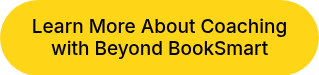Raise your hand if you’ve experienced that phenomenon when you’re doing something delightful on a screen (scrolling, video games, even texting with a friend) and the next thing you know, it’s dark, you realize you’re starving, and your children are wondering when dinner will be ready. This is called “time distortion” and don’t worry, it’s not your fault. Social media, video games, and even our cell phones themselves are designed to draw you in, making you forget about things you really need (and even want) to do. The developers of these digital products know how our brains work. And if you have ADHD, you’re even more susceptible to falling into this trap. ADHD brains are wired to seek stimulation, and our screens offer instant dopamine hits that make it hard to stop. It's not a coincidence that screens feel irresistible for people with ADHD!
In this blog post, we will explore why ADHD brains are more vulnerable to screens, how screen time affects our focus, sleep, and motivation, and what practical steps can restore balance for adults and families. We will look at this topic through the Executive Function lens and see how we can manage this challenge with tools and strategies that have a good chance of being successful in the battle against screens’ desire for world domination. We’re just kidding, but sometimes it kind of feels that way!
What is the ADHD and dopamine connection?
Let’s take a quick look at ADHD. ADHD is a brain-based condition that impacts daily life and can affect motivation. According to recent studies, 11% of children and 6% of adults meet the criteria for ADHD, with males diagnosed at a higher rate than females. Increases in the number of people diagnosed are being seen, possibly due to increased awareness and focus on previously overlooked groups, including women and underrepresented people of color.
ADHD has three subtypes: Hyperactive-Impulsive, Inattentive (formerly known as ADD), and Combined Type (with characteristics from both hyperactive and inattentive types). ADHD directly impacts Executive Functioning and is characterized by lower levels of dopamine and norepinephrine neurotransmitters. This is where things get tricky when we introduce screens. ADHD brains have lower baseline dopamine activity in the reward center of the brain, which can lead to cravings for novelty, stimulation, and fast feedback. For adults, this might look like chasing productivity hacks, constant multitasking, or checking notifications. For kids and teens, you might see them bouncing between games, shows, or apps. If you think about how we interact with our phones and what apps and games provide, you can see how these devices feed that dopamine craving.
Social media, gaming, streaming, online communities, and even advertisements within those apps are built for driving dopamine levels up in our brains. This feels good to everyone, especially those with ADHD. The instant gratification and constant novelty of leveling up in a game, refreshing your Instagram feed, seeing the next YouTube short scroll up on your phone, peeking at your For You page in TikTok, or hearing the ping of a new text message coming in creates the perfect storm for dopamine-seeking and keeps the brain’s reward center constantly happy. This can make it much harder to shift to “boring” or effortful tasks afterward, and can also make neutral tasks seem harder to do or more boring than they truly are.
Please know that we’re not saying all screen-based activities are bad! There are some fantastic screen-based activities that are not as impactful on dopamine levels in our brains. As we learned in a Beyond BookSmart blog post on finding balance in our screen use, Dr. Cliff Sussman, an expert in screen addiction, divides these activities into two categories - High Dopamine Activities (HDA) and Low Dopamine Activities (LDA). Using our screens for watching shows, playing games, or scrolling social media are all in the HDA category. Dr. Sussman explains that LDA activities, such as playing chess, researching an interesting topic, or doing a crossword puzzle, “require more patience and have more delay in their gratification, but they're still gratifying”. In this article, when we refer to screen-based activities, we’re talking about the HDA activities.
How Screen Use Can Intensify ADHD Challenges
Let’s revisit the time distortion mentioned in the introduction, where ADHD brains “hyperfocus” on screens, which causes us to lose hours without noticing. As we know, hyperfocus isn’t always bad and can actually help us be super productive sometimes, but hyperfocus when it comes to screens can become compulsive. You may have heard yourself say, multiple times in a row, “Just one more episode!” which leads to you not getting enough sleep. In kids, maybe they keep working on completing levels in a game, forgetting about homework or other responsibilities, and when we ask them to stop, it may be very difficult, or they may react emotionally.
This hyperfocus not only impacts our dopamine and makes other tasks seem boring, but it can also impact our Executive Functioning, both directly and indirectly. Excessive screen time weakens many of our Executive Function skills. Because the high stimulation from screens makes “boring” tasks feel intolerable, it interferes with our ability to estimate how long these tasks will take. It also makes it harder for us to persist through the challenge of completing these tasks because of the instant gratification we get from the activities on screens. We also struggle to pay attention when tasks are not super engaging because our “attention muscles” are not used while engaging in a high-dopamine activity. They become atrophied, if you may, and are harder to call upon when we need them.
We may also find ourselves using screen time as a way to procrastinate. It might be tempting to think, “I’ll just watch a little of my show” or “I’ll just play this game for 15 minutes” and then get started on a task you don’t want to do, but doing that can actually make it harder to get started, or can make you forget to start entirely! Kids can fall prey to the lure of something more fun when procrastinating on work they don’t want to do. We then may feel bad about procrastinating, which can make it even harder for us to do the task because we’re now feeling dysregulated. And, if you’re dysregulated, it’s harder to use your Executive Function skills! It’s a vicious cycle, for sure.
Sleep is another behavior that has a huge impact on our Executive Functioning and ADHD symptoms, and is directly negatively impacted by screen use. Blue light, which is given off by most screens, suppresses melatonin, responsible for triggering the “time to sleep” feeling we need to get ready for bed. The timing and brightness of our screens (and lights, in general) can interfere with falling asleep. Poor sleep worsens ADHD symptoms, and then we can get stuck in a vicious cycle. We may then think, “I’ll just watch another show to help me fall asleep”, but this can exacerbate the problem! People with ADHD both need a lot of sleep and often struggle with sleep, so adding screens to the situation is not going to be helpful (even if we wish it were!).
Learn more about ADHD and sleep in this Focus Forward podcast episode!
Warning Signs of Screen Addiction
Let’s look at some indicators of screen addiction. Here, we’re referring to a loss of control over our screen time, not just high use. While high use does impact our ADHD, it’s addiction that we really need to look out for because that’s going to be harder to control. Check out this Focus Forward Podcast episode with Dr. Cliff Sussman for more information about screens and screen addiction.
Signs for both adults and kids:
- Irritability or anxiety when not on a device
- Loss of time awareness
- Sleep deprivation or poor hygiene
- Falling behind on school/work
- Withdrawal from offline activities
- Arguments about screen time
- Excessive lying about screen use
- Stealing money to use screens
- Aggression when screen is taken away
How to Reduce Screen Time When You Have ADHD
Awareness and Setting Limits
The first step in managing our screen use is awareness. We need to track, or at least take note of, the actual time we’re on screens. Because of that tricky time distortion, we can very easily underestimate the amount of time we’re using our devices. You can check your screen time in your Settings and use built-in tools or apps to block or schedule use. You can add widgets your home screen that will show your usage as the day passes. If you are working with kids to help them monitor their own screen use, it can help to set goals and limits collaboratively with them. If they are part of the decision-making process, they may be more likely to buy in. Getting this buy-in to reduce screen time is a big challenge, but this is a good place to start.
Knowing your current usage can help set your goal limits. Also, understanding what you or your kids are using screens for can help determine healthy limits. There are resources from the American Academy of Pediatrics and the American Academy of Child & Adolescent Psychiatry to help you choose appropriate screen time limits for your family based on your family’s needs and screen-use behavior.
Digital Detox Tips
Let’s take a look at some tips for a digital detox. We’re not looking for full bans here, just creating more opportunities in our lives to spend time off our screens. This gives our brains a chance to get some dopamine from a non-screen-based source and practice critical life skills we need to survive in the world.
- Replace with other dopamine sources, such as movement or exercise, creative hobbies, social connection, music, and mindfulness.
- Suggestions for Adults: Joining social groups, taking physical movement breaks, picking up outdoor hobbies, learning something new, or reading engaging books.
- Suggestions for Kids: Setting up playdates, taking a class or playing a sport, doing something creative, such as arts and crafts, playing an instrument, or doing building projects.
Family and Household Strategies
This is often the most challenging aspect of managing screen time, especially when people’s opinions about screen time vary within the family or household. We recognize that none of this is easy, and we recommend collaborating as much as possible with everyone in the household to make these decisions. Top-down rules imposed on everyone will likely backfire. Working together, consider some of the following choices for implementing healthy screen limits:
- Create shared guidelines (“media-free” meals, bedrooms, or family nights). Building a family media use plan might sound impossible, but starting slowly and small, you can work towards a structured plan that benefits everyone.
- Model balance yourself. Our kids notice adult habits. If we use our devices a lot, we are telling them that this is okay. If you’re not okay with them using them a lot, you may need to cut back on your own use.
- Encourage tech-free connection rituals - leave each other notes, send a letter to a friend, call someone on the phone!
- Create a plan using one of the media plan guides found online, such as the guide provided by the American Academy of Pediatrics.
Supportive Tools & Apps
One of the best ways to build healthier screen habits is to use tech to help manage tech. What?? Yes! There are a growing number of tools designed to help both adults and kids become more intentional about their screen use rather than reactive to it. Let’s take a look at how we can use our devices as a tool!
- Apps for focus or mindful use: Try apps like Freedom, Forest, or Headspace to build awareness of your habits, block distracting sites, and create moments of calm or focus throughout the day.
-
Adults: Use time-tracking or accountability tools to increase awareness of how long you’re actually spending on your phone or laptop. Apps like RescueTime or Toggl Track can show you patterns, while tools like FocusMate or One Sec add accountability and help interrupt impulsive scrolling.
- Kids and teens: Visual timers, reward charts, or gamified goal trackers can make it easier for them to understand time and stay motivated. Apps like OurPact or Bark can help families create boundaries collaboratively rather than through top-down restrictions.
- Across all ages: The goal isn’t to eliminate screens but to shift your relationship with them and start using them intentionally to support focus, rest, connection, and learning, instead of defaulting to them for stimulation or escape.
The Role of Executive Function Skills in Managing Screen Time
Another aspect of managing screens is that we need strong Executive Function skills to make it all possible! Our metacognition (self-awareness), self-regulation (including emotional regulation and impulse control), time management, and flexible thinking skills directly influence how we use technology, and when we’ve got skill gaps in those areas because of ADHD or our age (younger brains still need developing!), it’s all that much harder to find balance. Additionally, as we learned above, excessive screen time can contribute to weakening your Executive Function skills.
Luckily, at Beyond BookSmart, we know that Executive Function skills are teachable and learnable! Our Executive Function coaches provide structure and accountability while helping our clients identify triggers, set realistic goals, and create systems that make it easier to disconnect. For families, working with an Executive Function coach can also reduce conflict by shifting the focus from punishment or restriction to skill-building and collaboration.
Resources & Next Steps
If you’ve made it this far, yay you! You’re already on your way to finding balance with your screen time. In this article, we learned how ADHD and screen use can create a powerful dopamine trap, but that trap can be managed with the right mix of awareness, structure, and support. You don’t have to go cold turkey or cut out screens entirely! It’s not realistic in this day and age. We’re just looking for a healthy balance using technology in ways that serve you rather than control you.
If you’re ready to take the next step, explore these resources:
-
Learn more about Beyond BookSmart’s Executive Function coaching for people with ADHD
-
Explore trusted ADHD and mental health organizations: CHADD, ADDitude Magazine, or the American Psychological Association.
-
Build your family’s media plan: Use templates from the American Academy of Pediatrics to start creating balanced guidelines together.