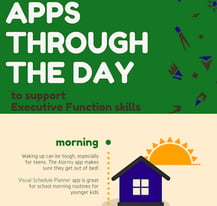Is your child’s backpack and locker a mysterious black hole, from which no permission slip or study guide ever resurfaces? Does your child risk keeling over from the weight of all of the papers they lug around daily? If you’re like many parents I know, you’d welcome a solution to managing the avalanche of paper that overwhelms many students by this time in the school year. Well, here’s my holiday gift to you - I’ll share with you my new favorite app to help your child reduce the paper clutter and stay organized!
ever resurfaces? Does your child risk keeling over from the weight of all of the papers they lug around daily? If you’re like many parents I know, you’d welcome a solution to managing the avalanche of paper that overwhelms many students by this time in the school year. Well, here’s my holiday gift to you - I’ll share with you my new favorite app to help your child reduce the paper clutter and stay organized!
As an Executive Function coach and school psychologist, I enjoy meeting the challenge of helping students organize all of the papers they receive in school. (And let me tell you, a lot of trees are being killed daily for the sake of education!) Even students who develop a system where they put papers in an appropriate location, such as folders and binders, inevitably face the challenge of being weighed down by all of those accumulated papers. After all, many students are afraid to throw anything out. They don’t know what they may need in the future and then face the added work of organizing these papers that they may no longer need. For some students, the solution can be simple: have binders in school for the papers and notes that are needed and have separate binders at home for material that they have already been tested on. However, what about papers that are needed frequently (e.g., class schedules, school maps, etc.)? Even students who use laptops or tablets supplied by their school still need ways to get paper documents onto their computer quickly and simply.
How to organize and minimize paper clutter with Genius Scan
The Genius Scan app can help manage all the paper documents that students receive.
Genius Scan is a great way for students to immediately save and easily access their class schedules, school maps, class syllabi, homework assignments, etc. Now when your child can’t find that important piece of paper in the black hole of their backpack, they can easily find it on the app.
The app works through your phone’s camera. By taking a photo, it allows you to easily scan your documents. It usually automatically detects the page’s frame, crops it, and corrects the perspective. It works best when the paper you’re scanning is against a background with a contrasting color (e.g., white paper against a dark background).
Genius Scan has many features that enable users to easily save, find, and export documents once they are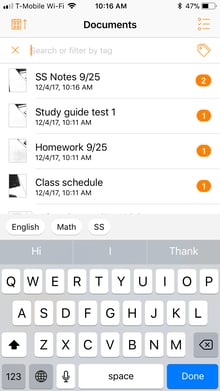
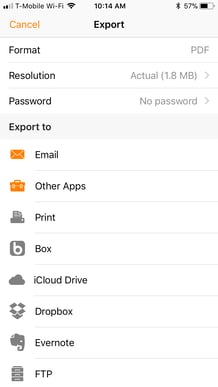 scanned. In addition to allowing you to save documents to the app, they can be labeled by type, such as “study guide” or “handout.” You can also organize by helpful subject name tags - an alternative to folders which allows for easier searches. Documents can also be exported as a JPEG or multi-page PDF files. For instance, they can be sent to Google Drive, to DropBox, to an email address, a note taking app (such as Notability), or printed. I find that a scanning app like Genius Scan is more effective than just taking photos on your phone, since documents don't get lost amid photos of last week's team dinner or your friend's new pug puppy.
scanned. In addition to allowing you to save documents to the app, they can be labeled by type, such as “study guide” or “handout.” You can also organize by helpful subject name tags - an alternative to folders which allows for easier searches. Documents can also be exported as a JPEG or multi-page PDF files. For instance, they can be sent to Google Drive, to DropBox, to an email address, a note taking app (such as Notability), or printed. I find that a scanning app like Genius Scan is more effective than just taking photos on your phone, since documents don't get lost amid photos of last week's team dinner or your friend's new pug puppy.
The right tool + a student's buy-in = improved self-image
When I introduce this app to students, I usually notice their eyes widen in disbelief at this simple solution and I see immediate buy-in. My students love telling me how they plan on using the app or how using its functions have helped them. For instance, one of my students, Lindsay*, was thrilled to experience what it felt like to be the “go to” person for the first time at college orientation. She had a school map and orientation schedule saved on the app and she shared this information with other students when they did not know where to go. When Lindsay saw how effective the app was during orientation, she began using it for other documents. She then taught me that you can tag the documents to organize them by class. I had not even noticed this feature until she pointed it out! Lindsay went from considering herself disorganized to taking the initiative to organize her digital documents on this app. All she needed was the correct tool for her.
It’s remarkable when small changes can transform a student’s self-image. That’s the gift I receive year round from the students I coach.
*My student’s name was changed to maintain her privacy.
Download our infographic, Apps Through the Day for Students, featuring 8 of our coaches' favorite apps for helping students be more organized, focused, and productive.